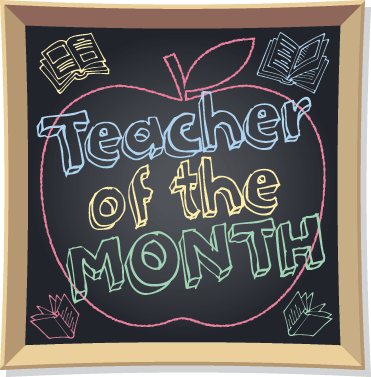There are few things more expensive and frustrating than having your personal information stolen. Unfortunately, having everything digitized, stored on computers, and shared on the internet makes it easier than ever for criminals to steal and use your personal information. But hackers and thieves can’t profit from your personal information if they can’t access or find it. Here are a few simple tips on how to protect your personal information.
Keep Your SSN Safe
You have an identification number for just about every transaction, but there’s no more important one than your social security number. So many financial, medical, and other transactions require your social security number at some point. Data thieves would love to get their hands on it, but don’t let them. Keep your social security card in a safe, locked place at home. Never carry it around. If you have older documents with your social security number on them, determine whether you need to lock them up or shred them.
Make Strong Passwords (Plural)
Everyone wants to keep things simple. You may have decided on a single password for all your devices. That’s a bad move. Make sure you generate different and complex passwords for your bank account, social media account, credit cards, and so on. If hackers figure out that single password, it’s all over. Change passwords every few months as well. Complacency can lead to a breach.
Protect Personal Health Information
The organizations and financial institutions you work with do what they can to protect your information. For example, hospitals and other health providers have systems in place to protect medical records from hackers. But you should do your part as well. Keep personal health information on a thumb drive or similar device, not a public server, and keep it safe. This can help when you travel and have potential health issues as well.
Be Cautious With Free Wi-Fi
Many public places offer free Wi-Fi. That’s convenient but not necessarily secure. As you surf the net and conduct personal business through your phone or laptop, someone might gain access to your device and steal your credit card info and more. Ensure that the establishment offering free Wi-Fi has security measures in place, but only access sensitive and valuable personal information at home.
Be Smart
Here’s another tip on how to protect your personal information. Keep your wits about you online. Hackers and others have a million ways to trick you into giving them your personal information. A good rule of thumb is that if it seems suspicious, it’s probably a trick. Don’t click links in emails from unknown senders, of course. Also, learn to recognize the email addresses and habits of friends and colleagues. A distant relation suddenly emailing or texting a request for your social security number, checking account, and credit card numbers should definitely give you pause.